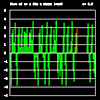Animations
- XLogo
To create animations, XLogo must first be put into animation mode by the command Animation. Drawing no longer updates the screen but instead changes are stored. The Refresh command updates the graphics screen, as the next 'frame' in the animation. Usually done once per main loop of the program. All the stored changes appear immediately. A camera icon in the Text Area will remind you animation is on. To return to normal drawing mode, enter StopAnimation, or click the camera icon.
See also:
|
|
- Animation
- Art
- Cellular Auto
- Coding
- Demo
- Dot Plot
- Fractal
- Grid
- Illusion
- L-System
- Multi Turtle
- One Line
- Perspective
- Plane Filling
- Polar
- Puzzle
- Recursion
- Sound
- Spiral
- Spirograph
- Trees
- Walks
![]()