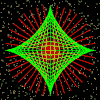XLogo Demos
- getting started
To run any of these programs:- 1/ Hi-light all the code in the yellow box (click and drag with your mouse). 2/ Copy the code (select Copy from your browser Edit menu). 3/ Switch to XLogo and open the Editor window (click the Editor button). 4/ Paste in the code (click the Paste button). 5/ Save and close the Editor (click the triangle button). 6/ Type 'go' in the command line and press <Enter>. XLogo will run the program.
|
|
- Animation
- Art
- Cellular Auto
- Coding
- Demo
- Dot Plot
- Fractal
- Grid
- Illusion
- L-System
- Multi Turtle
- One Line
- Perspective
- Plane Filling
- Polar
- Puzzle
- Recursion
- Sound
- Spiral
- Spirograph
- Trees
- Walks
![]()