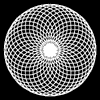One Liners
- XLogo
 Repeat 215 [Forward Repcount Right 70]
Repeat 215 [Forward Repcount Right 70] Repeat 2 [Repeat 12 [Forward 180 Right 150 ] Right 180]
Repeat 2 [Repeat 12 [Forward 180 Right 150 ] Right 180] Repeat 36 [Repeat 36 [Forward 16 Right 10 ] Right 10]
Repeat 36 [Repeat 36 [Forward 16 Right 10 ] Right 10] Repeat 6 [Repeat 18 [Forward 140 Right 100 ] Right 60]
Repeat 6 [Repeat 18 [Forward 140 Right 100 ] Right 60] Repeat 2 [Repeat 9 [Forward 100 Left 70 Forward 45 Right 150]
Left 180]
Repeat 2 [Repeat 9 [Forward 100 Left 70 Forward 45 Right 150]
Left 180] Back 150 Repeat 30 [Forward 300 Right 156]
Back 150 Repeat 30 [Forward 300 Right 156] Repeat 120 [Forward 3*RepCount Right 90]
Repeat 120 [Forward 3*RepCount Right 90] Repeat 64 [SetXY (Random 380)-190 (Random 380)-190]
Repeat 64 [SetXY (Random 380)-190 (Random 380)-190] Repeat 20 [Repeat 4 [Forward 120 Right 90] Right 18]
Repeat 20 [Repeat 4 [Forward 120 Right 90] Right 18] Wrap Repeat 1200 [Forward 20 Right 90*Random 3]
Wrap Repeat 1200 [Forward 20 Right 90*Random 3] For [I 0 1013] [SetHeading (90-360*(Power :I 3)/1013) Forward 16]
For [I 0 1013] [SetHeading (90-360*(Power :I 3)/1013) Forward 16] Repeat 4 [Repeat 8 [Repeat 4 [Right 90 Forward 72] Back 72 Left 45]
Left 90]
Repeat 4 [Repeat 8 [Repeat 4 [Right 90 Forward 72] Back 72 Left 45]
Left 90] Repeat 80 [Left Ran 360 Forward Ran 160 Left Ran 40 Forward Ran 60
Home]
Repeat 80 [Left Ran 360 Forward Ran 160 Left Ran 40 Forward Ran 60
Home] Repeat 3600 [Forward 10 Right RepCount + 0.2]
Repeat 3600 [Forward 10 Right RepCount + 0.2] Wrap Hideturtle Repeat 10000 [Forward 8 Left (16-Random 32)]
Wrap Hideturtle Repeat 10000 [Forward 8 Left (16-Random 32)] Repeat 20 [Repeat 6 [Forward 80 Right 60] Right 100]
Repeat 20 [Repeat 6 [Forward 80 Right 60] Right 100]
The repeat command repeats code contained in the square brackets
a set number of times.
Repcount is a count of the number of times the repeat loop
has been executed.
- Animation
- Art
- Cellular Auto
- Coding
- Demo
- Dot Plot
- Fractal
- Grid
- Illusion
- L-System
- Multi Turtle
- One Line
- Perspective
- Plane Filling
- Polar
- Puzzle
- Recursion
- Sound
- Spiral
- Spirograph
- Trees
- Walks
![]()