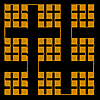Grate Curve
- XLogo
Even orders produce the complete Grate curve.
To New
# set default screen, pen and turtle values
ResetAll SetScreenSize [400 400] HideTurtle
SetSC Black SetPC Green SetPS 1 PenUp
End
To Square :Angle :Width :Height
Forward :Width Two :Angle :Width :Height-1
End
To Two :Angle :Width :Height
If :Height < 1 [Stop] # ie if = 0
Right :Angle Forward 1 Right :Angle Forward :Width Left :Angle
If :Height > 0 [ Forward 1]
Left :Angle Forward :Width
Two :Angle :Width :Height -2
End
To Grate :Order :Angle :Width :Height
If :Order < 1 [Square :Angle :Width :Height Stop] # ie if = 0
Right :Angle
Grate :Order-1 Minus :Angle :Height/4 :Width
Forward :Height/8
Grate :Order-1 :Angle :Height/4 :Width
Forward :Height/8
Grate :Order-1 Minus :Angle :Height/4 :Width
Left :Angle
End
To Go :Order
New
SetPos [-192 -190] SetPC Brown PenDown
Grate :Order 90 380 380
End
Type Go order for example Go 5 to run.
- Animation
- Art
- Cellular Auto
- Coding
- Demo
- Dot Plot
- Fractal
- Grid
- Illusion
- L-System
- Multi Turtle
- One Line
- Perspective
- Plane Filling
- Polar
- Puzzle
- Recursion
- Sound
- Spiral
- Spirograph
- Trees
- Walks
![]()